接近傳感器問題 Proximity Sensor Issues

方法主要有2種
1. 直接把面版中感應關閉
2.更換接近感應器
原文link
https://forums.oculusvr.com/t5/Oculus-Quest-2-and-Quest/Proximity-Sensor-Issues/td-p/787353
Genuine Oculus Quest 2 Proximity Sensor and Lens Cover
Hello. I noticed that many are faced with the problem of the proximity sensor not working (black screen when starting Quest) and according to the first links in Google there are only questions how to fix it programmatically, and not a single answer. I hope this post will be useful and will be indexed by Google to come out on top on request.
I faced this problem too. At first, the problem was solved by simply gluing the sensor with electrical tape. In the future, the sensor stopped responding to the electrical tape, but a solution was found – to glue a white piece of paper under the electrical tape, then everything worked. But nevertheless, there were fears that the degradation of the sensor would continue, and later it would stop responding to a piece of paper. Since technical support could not provide any solutions for software disconnection of the sensor, I had to look for solutions myself.
As a result, I found the method, not ideal, but nevertheless:
First of all, you need an activated developer mode and installed SideQuest.
Connect the launched Quest to the PC, launch SideQuest, select Run ADB commands > Custom command in the upper right corner, and enter the appropriate command.
Turn off sensor:shell am broadcast -a com.oculus.vrpowermanager.prox_close
Turn on sensor:shell am broadcast -a com.oculus.vrpowermanager.automation_disable
Only, alas, after rebooting the Quest, the sensor turns back on. But at least something.
Command can also be added to favorites Run ADB commands > Manage.
If anyone knows how to add a command to the Quest system startup, please help.
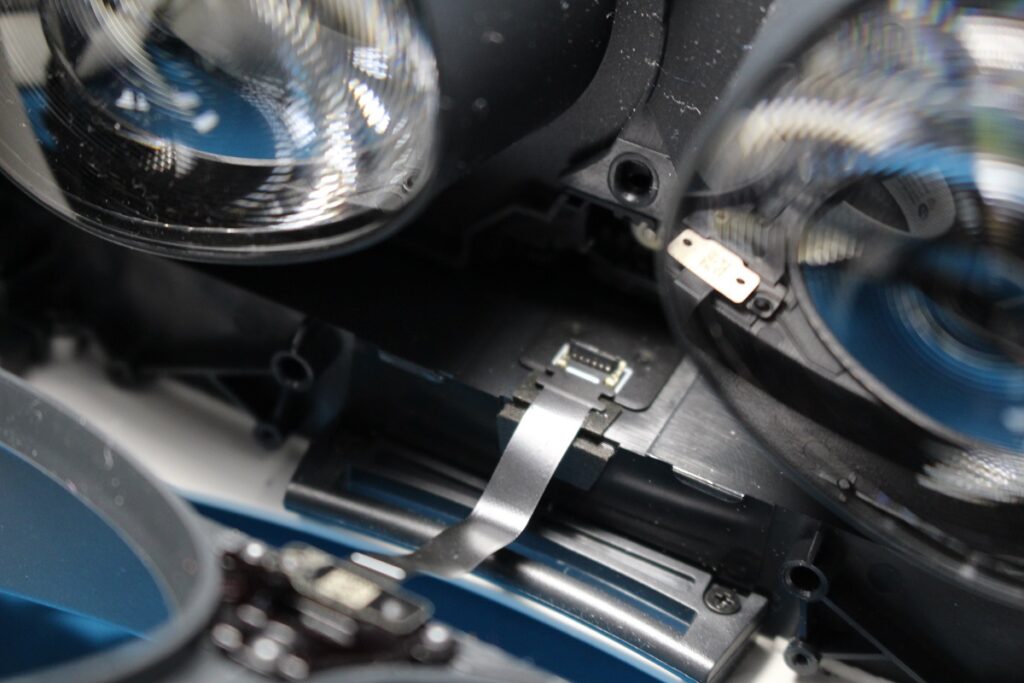
要小心用工具卡起 非常脆皮。





你好。我的Oculus quest 2壞咗螢幕閃下閃下不能穩定顯示 應該可能係跌倒 請問你可以幫我維修嗎?謝謝。
本身前方有4角有4隻眼仔 是否其中一隻撞爛了?